1. VisualVM 설치
https://visualvm.github.io/download.html
VisualVM: Download
Download VisualVM is distributed as a standalone tool at GitHub, and as an optional component of the GraalVM. Both are the same bits with the same features. Standalone tool runs on any compatible JDK, component is configured to run using the host GraalVM.
visualvm.github.io
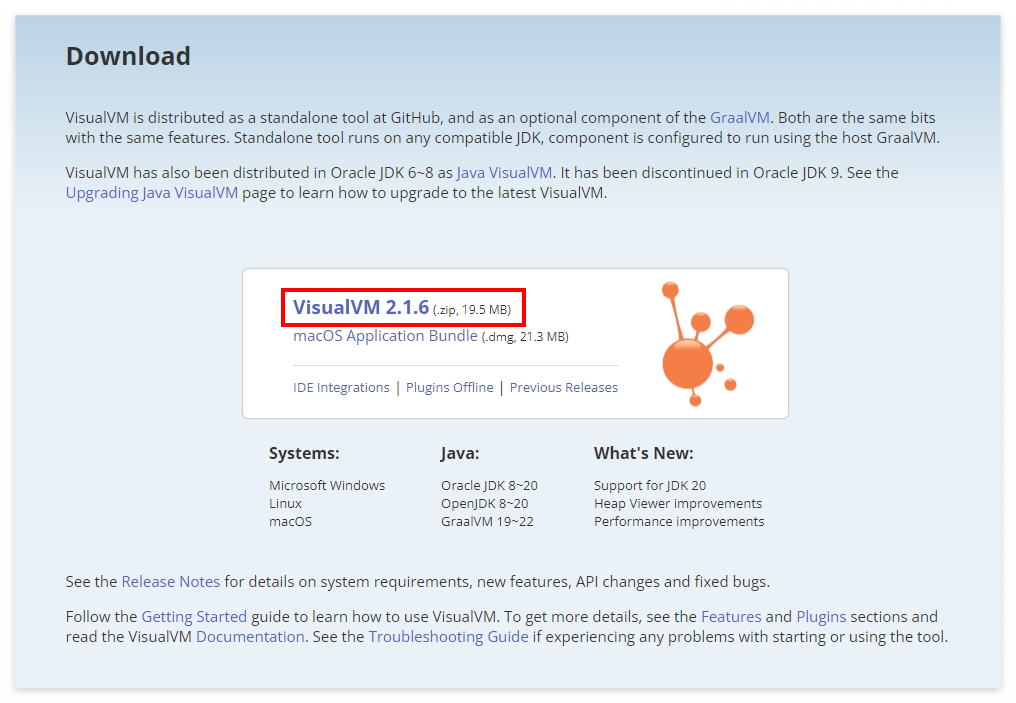
2. Intellij + VisualVM 연동
Settings > Plugin에서 VisualVM Launcher를 검색해 설치합니다.

Settings > Other Settings에 설치한 VisualVM 실행파일 경로를 추가합니다.

상단우측에 VisualVM Run/Debug icon이 생성됩니다.

어플리케이션을 Run하면 VisualVM이 실행됩니다.
CPU, Heap, Classes, Threads를 확인 할 수 있습니다.

3. VisualVM Monitoring
Overview
JVM이나 Java의 버전 및 JVM arguments, SystemProperties를 확인할 수 있습니다.

Monitor
전체 VM에 대한 CPU 및 JVM 메모리 상황, Class와 Thread 수 등을 모니터링할 수 있습니다.
Perform GC와 Heap Dump도 지원합니다.

Threads
각 Thread, Time 별로 어떠한 상태인지 확인 가능합니다.

Sampler
JVM의 일정 주기로 Thread Dump를 통해서 성능을 측정합니다.

Profiler
어플리케이션 전체 혹은 몇몇 클래스의 성능을 측정할 수 있습니다. 어떤 Action을 취할 때 CPU나 Memory 소모가 많은 모듈이 무엇인지를 한 눈에 파악할 수 있습니다.
Profile classes에 성능을 측정할 패키지 경로를 추가하면됩니다.

'ide > intellij' 카테고리의 다른 글
| [intellij] 멀티 커서 단축키 (0) | 2022.11.04 |
|---|---|
| [IntelliJ] 스트림 디버깅 (Stream trace) (0) | 2022.04.28 |
| [IntelliJ] Formatting Actions Disabled @formatter off/on (0) | 2021.11.18 |
| [IntelliJ] Framework Support (0) | 2021.11.15 |
| IntelliJ와 JIRA 연동 (with. 플러그인 Jira Integration) (0) | 2021.11.11 |
댓글